There are five interrogative pronouns in the English language: whose, who, whom, what, and which. Native English speakers also refer to these as wh-words. Nevertheless, you don’t need to be a native to write content in English, right? This is why in today’s article, we’re going to tackle the question of what interrogative pronouns mean and how to use them properly with Grammarly.
Contrary to popular belief, the English language is not simple. It requires a lot of practice to write and sound even remotely as good as a native. So, what do you do? How do you identify an interrogative pronoun, for example? How do you use it and make sure you’re correct every single time? Let’s start with how interrogative pronouns are used (yes, see what happens if you don’t use a program to check your grammar?) and then see how you can use Grammarly to make this right.
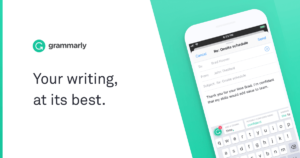
What do interrogative pronouns?
Attention, at this moment, this text is being written without Grammarly, so that might result in some common grammar slips! If there are any Grammar Nazis among you, now it’s time to do your magic.
Leaving jokes aside, let’s get back to what interrogative pronouns do. So, what are some examples of interrogative pronouns?
As we mentioned above, there are five of them: who, whom, what, which, and whose. Note that whose is also a possessive pronoun. So, it depends on the situation and how we use it. As a general rule, we employ interrogative pronouns to ask questions. The interrogative pronoun stands for the exact thing we don’t know about.
So, what are interrogative pronouns and examples?
- What – we use to ask about certain objects or people
- Which – we employ to ask about people or objects
- Who – used mainly for asking about people
- Whom – unfortunately, we don’t use this pronoun as much as we should these days; we should use it to ask about people
- Whose – used to ask both about people or objects, but mostly when we’re inquiring about possession
You could also attach the suffix -ever or -soever to an interrogative pronoun, and that would result in:
- whatever
- whoever
- whichever
- whomever
- whomsoever
- whosever
- whosoever
- whatsoever
So, let’s summarise what interrogative pronouns mean. First of all, according to Wikipedia, a pronoun is a word that replaces a specific noun or phrase. So, interrogative pronouns are parts of speech that help us ask questions by replacing the exact word we’re asking about. This is the interrogative pronoun definition made simple.
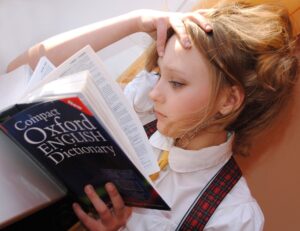
Interrogative pronouns vocabulary
Sometimes, the best way to learn is by doing it, so let’s exercise interrogative pronouns a bit.
- Whose – it indicates the possession of an object or a person. You can use it both as a pronoun or a noun head;
- Whose is this? (pronoun)
- I wonder whose iPhone is on the table ( noun head)
- What – probably the most multipurpose interrogative pronoun out there; we use it for everything, acting either as a noun head or pronoun
- What do you want to eat for breakfast? (noun)
- What time does the movie start? (noun head)
- Which – we usually use when asking for specific information related to a certain object
- Which blouse do you want to buy? (noun head)
- Which of these people is your friend? (pronoun)
- Who – this wh-word can only be a pronoun
- Who is your husband?
- I’m wondering who will win tonight.
- Whom – this wh-word can only be an interrogative pronoun; we use it to mention people; nevertheless, it mostly appears in formal writing; it can get even more formal when you add a preposition before it, like in the example above.
- To whom did you speak? (very formal)
- Whom did you talk to?
So, as you can see, interrogative pronouns are not that difficult when you get to the bottom of it. Nevertheless, to easiest way to master them effortlessly is to use Grammarly.
Grammarly first contact review
If you’re having a hard time with interrogative pronoun vocabulary and everything related to English Grammar, then you need Grammarly. It is one of the simplest and most efficient tools to use to check your grammar right now. If you’ve made it this far in this article, you’ve probably seen what happens when there’s no Grammar around. (yeah, those Grammar mistakes were on purpose).
So, what does Grammarly do about it? Or what is Grammarly more precisely? Grammarly is an app, extension, and online tool you can use to check your English grammar, wording, and overall writing skills. It works as an extension for Microsoft Word, WordPress, Facebook, and the browser in general. It is free to use if you want to fix the basic grammar mistakes and typos, but if you need more advanced suggestions, you’ll have to pay for an extension.
Grammarly was created back in 2009 as a spelling, punctuation, and grammar editor that would single out basic mistakes and suggest possible edits for your texts.
How will Grammarly help you?
Well, for a first, you will no longer be able to write “What do interrogative pronouns mean?” because it will immediately underline that “does” and suggest you change it to “do”. You can do that just by clicking on that word suggestion. The program will change it to the correct word for you.
What is more, if you choose the paid plan, Grammarly will help you determine weak adjectives and suggest better ones. It will also point out if you’re overusing certain words in your text or if your sentences are too long. Moreover, you will avoid those embarrassing typos that we all tend to make in important e-mails or documents, blog posts, etc.
The best thing is that you can integrate this tool with various apps, from your Social Media accounts to your Word documents or browsers. Grammarly already works well with Google Chrome, and through Chrome, you can have it check your Gmail, Facebook, Twitter, or Google Docs texts. So, you won’t have to copy-paste your text into a text editor and then copy-paste it again into your document. You can do this if you want, but the app integration is so much better.
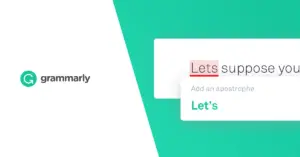
Grammarly is quite accurate when it comes to checking for typos and other basic grammar mistakes. It won’t miss one typo. As for the writing recommendations, they’re not always the best. Nevertheless, you can flag those as either “incorrect suggestions” or “offensive content”.
As for safety, Grammarly assures its customers that “we keep security at the heart of our product, infrastructure, and company policies”.
Grammarly types of suggestions
Grammarly is a fairly easy-to-use tool for checking grammar and spelling mistakes. It is pretty accurate, and you’ll get the hang of it in no time. However, to make your job easier, let us walk you through the main types of suggestions and errors Grammarly can help you with. They’re color-coded red, blue, and violet. The red ones are usually spelling mistakes, punctuation, and grammar. They’re the most serious.
The blue ones are flags for clarity and wordiness. When you start writing long sentences, you might lose them at some point. You understand your own phrase because you know what you’re writing, but for some other people, it might be difficult. Grammarly points out these long sentences that lack clarity and suggests an edit or simply asks you nicely to consider rewriting that again. Grammarly would also point out when you’re using the wrong preposition or when a word is unnecessary in a sentence, you know, like now, this “you know”.
The violet flags/suggestions are for the tone of voice. These might sound a bit weird, and we think they might want to work on these suggestions a bit. So, for example, if you leave a question at the end of a sentence, they might suggest you remove it because it doesn’t sound confident enough, you know? Or, if you use words like “difficult”, the tool might suggest that you change it to “not easy” because it sounds less negative—this sort of thing. Sometimes the suggestions make sense; other times, they’re annoying. For example, when you want to write a compelling call to action, and the tool flags it is unpolite, and suggests you add a “please” there.
Anyways, it is a work-in-progress, but it is an impressive work-in-progress.
The list of all the optional suggestions in Grammarly
Let’s take a closer look at all the stylistic suggestions that you get underlined in blue when using Grammarly. You should know that you can always turn them on/off from the customization menu. Why would you do that? Because maybe they don’t fit your writing style. You’ll see.
1. Passive voice
Grammarly does not like Passive Voice. Actually, one of the first rules in writing is to try and avoid passive voice as much as possible. The reason? Passive sentences are wordier and can make the sentence difficult to follow. In a passive sentence, the object of the action becomes the subject of the sentence. Yeah, a bit confusing.
Anyways, Grammarly tends to suggest you rewrite pretty much every sentence in an active voice. If you find it annoying, you can turn this suggestion off in the customization menu at any time.
2. Vocabulary
Grammarly will also make vocabulary suggestions. Simply put, the tool will propose other synonyms for some of your adjectives, nouns, or verbs. From our experience using this tool, we can say Grammarly’s vocabulary is not too big. It usually takes pretty much the same suggestions for the same set of words. Nevertheless, if you’re a beginner in English, this feature can also help.
3. Split infinitives
According to Wikipedia, a split infinitive happens when you place another word or phrase between the infinitive of a verb and the particle. E.g. “They’ve decided to carefully evaluate each employee’s performance”. Whilst there might not be anything wrong with this sentence, most grammar experts do not accept placing another word between the “to” particle and the verb. Nevertheless, we dare argue that sometimes using a split infinitive makes the sentence clearer, but that’s just us.
You’re free to choose if you want to receive these types of suggestions or not.
4. Reclaimed language
Although we’ve never had this suggestion, it seems Grammarly could also flag words and sentence LGBTQIA+ sentences or words that might be disrespectful.
5. Split hard-to-read sentences
This is a nice suggestion. So, when you have a long or complicated sentence, Grammarly would suggest you split it into two or more sentences to make it easy to read.
6. Oxford commas
Oxford commas are the commas that come after the penultimate element in a list of three or more items. Whenever you miss them, Grammarly will be there to nag you.
7. Possibly biased language (LGBTQIA+ related)
This is another filter for possibly disrespectful language and terms that, in some contexts, might be offensive to the LGBTQIA+ community. Good job, Grammarly!
8. Stylistic sentence fragments
Grammarly can also flag any incomplete sentences that are disconnected from the main clause. Moreover, it will suggest completing them. Sometimes, yes, we leave sentence fragments hanging for stylistic reasons. So, if that’s your intention, you can ignore this suggestion. Nevertheless, we don’t recommend you turn it off completely. In some situations, it can be a life savior.

9. Readability
As we were saying, Grammarly also identifies hard-to-read sentences and flags them for you; sometimes, it suggests edits, but if the sentence is too complicated, it would simply asks you to rewrite it.
10. Sentences starting with conjunctions
Using conjunctions such as “but” or “end” at the beginning of sentences is not the best writing strategy, and Grammarly will let you know if you make this mistake too often.
In conclusion, as you can see, Grammarly is a pretty impressive tool that you can use to check your English writing and eloquence. You can start with the free version and see how that goes. However, we recommend the paid one as the additional suggestions will help you even more. So, next time you’re writing “What do interrogative pronouns mean?”, you’ll have a tool like Grammarly to stop you from making an embarrassing mistake. For more Grammarly features, stay around!
We’ll get more in detail soon!

